.webp)
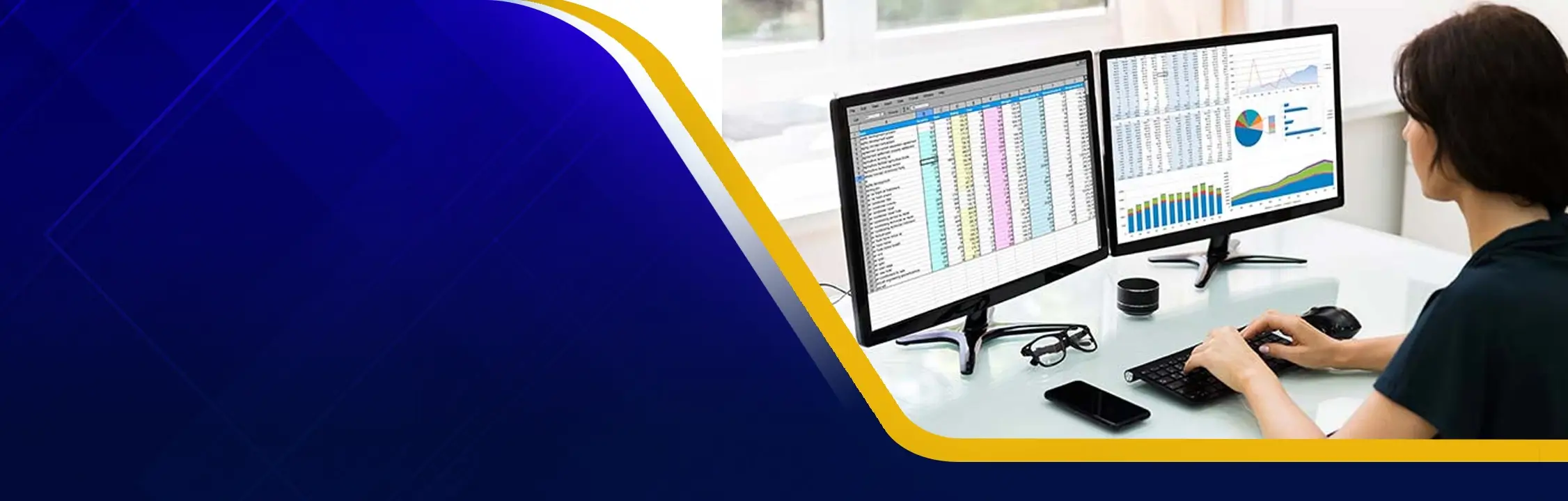

About Courses
As in modernization, every organization works on databases to analyze and visualize the things in the organization. Excel includes a large number of cells to format and manipulate the data and solve mathematical functions. You can organize the data in the spreadsheet using formulas, pivot tables, and graphic tools to present data. Excel helps to sort the data speedily and accurately with a comprehensive set of tools, using logical and look-up excel functions to transform, link, and analyze the data.
Course Highlights
1. |
Advance formulas |
2. |
Data Management skills |
3. |
Vlookup and Hlookup |
4. |
Advance conditional formatting |
5. |
Pivot table and reporting |
6. |
3 Course Modules |
7. |
90 hours of training |
8. |
10+ Assignments |
Learning Outcome
| • | You’ll be able to bring the important data from a bulk amount of data. |
| • | You’ll be able to organize the data better by using excel functions, creative visualization, and impressive automation feature. |
| • | You’ll be able to do work easily and effectively. |
| • | You’ll be able to rearrange and reformate the data. |
Software that you will learn in this course

Course Content
Jobs you’ll get after completing the course
Excel becomes an important tool and is always in demand by various organizations or institutions. People who specialize in using excel can work in MNC companies or either work as full-time employees or as a freelancer. Advance excel course opens up multiple career options that you can choose as your career path and get a higher handsome salary package, Below are some excel fields that you can choose for yourself after doing this course.
| Job profile After completing this course |
Average salary ( 1+ year experience) |
|---|---|
| Data analyst | 36k- 94k |
| MIS Executive | 22k- 64k |
| Financial analyst | 42k- 60k |
| Market research analyst | 30k- 64k |
| Project managers and coordinators | 38k- 117k |
| Metrics and analytics specialist | 66k-120k |
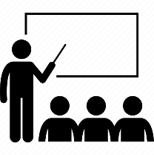
Backup Class
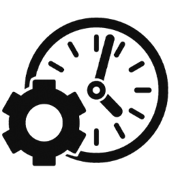
Flexible Timing

Fees Installment
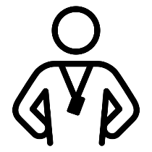
Expert Trainer
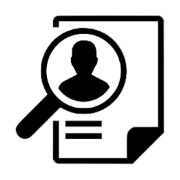
100% job assistance
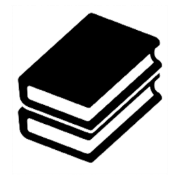
Free Library
.webp)
Live Project
.webp)
Practical learning

0k +
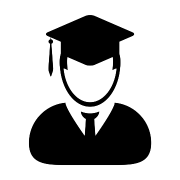
0k +
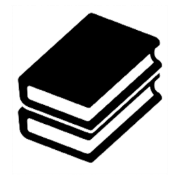
0+
.webp)
0+
Frequently Asked Questions
Based on our previous student reviews we know how this course help students build their career to the next level. Excel is a practical based course that helps students to get a hands-on tool to work on. Lots of companies hire professionals to work on their data and bring it important information, analyze, and interpret the data for them. There are a lot of career opportunities that you can look further after doing this course.
Yes, Max Computer provides a certificate and we will assist you to get a job after completion of the Excel course.
This course is 3 months long only.
.webp)
.webp)
.webp)
.webp)

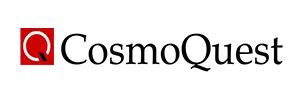


Get free counselling by our experience counsellors. We offer you free demo & trial classes to evaluate your eligibilty for the couurse.
Have you
Any question
Or need some help?
Please fill out the form below with your enquiry, and we will respond you as soon as possible.