.webp)

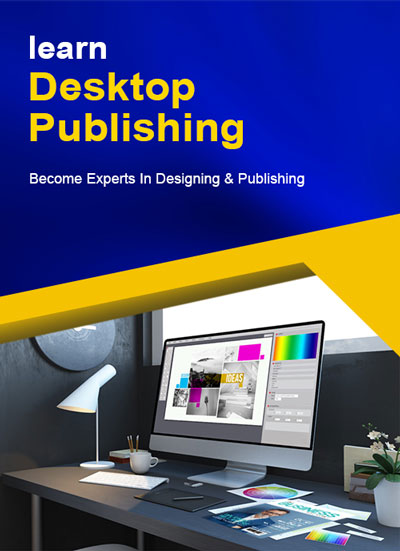
About Courses
Desktop Publishing is a course that gives access to everything from initial designing to printing and delivery of the finished product. This course exclusively focuses on printing publications, brochures, pamphlets, newspapers, and designs and how you can make the most out of it by using different software like Photoshop and Indesign.
Course Highlights
1. |
Desktop Distributing |
2. |
Design for Offset & Butter Paper |
3. |
Design Magazines |
4. |
Creative Designing |
5. |
10+ Assignments |
6. |
5+ Live Projects |
7. |
104 hours Training |
8. |
1 Year Free Backup Classes |
Learning Outcome
| • | Design print communications such as brochures, fliers, ads, and posters. |
| • | Design print communications such as catalogs, directories, and annual reports. |
| • | Design logos, business cards, and letterhead. |
| • | Design and publish newsletters, magazines, and newspapers. |
| • | Design books and booklets. |
| • | Create resumes and business forms including invoices, inventory sheets, memos, and labels. |
| • | Self-publish books, newsletters, and e-books. |
| • | Design and publish blogs and websites. |
| • | Design slides shows, presentations, and handouts. |
Software that you will learn in this course



Course Content
| • | Introduction to InDesign |
| • | Creating Documents |
| • | Managing and Text Formatting |
| • | Master Page |
| • | Paragraphs in InDesign |
| • | Working with Objects |
| • | Colors and Swatches |
| • | Numbering |
| • | Working with Tables |
| • | Drawing & Shape tool |
| • | Vector based path |
| • | Working with layer |
| • | Alignment of shapes |
| • | Fill and storoke |
| • | CMYK vs RGB |
| • | Working with swatches |
| • | Fill, Pattern & Gradirent |
| • | Offset path dialogue Box |
| • | Grouping Paths |
| • | Scale Tools and Rotate tool |
| • | Drawing with pen tool |
| • | Modifying a path |
| • | Editing Spline Curves |
| • | Formatting of Text |
| • | Using Gradient Palette and Gradient Slider Bar |
| • | Applying Clipping Masl |
| • | Illustrator Brush Tool |
| • | Brush Dialogue Box |
| • | Illustrator Art Brushes |
| • | Creating an Art Brushes |
| • | Changing Text to an Art Brush |
| • | Saving and Loading Graphic Styles |
| • | Paint-Bucket Basic |
| • | Symbol Creating and Editing |
| • | 3D Effects in Illustrator |
| • | Extrude and Bevel effect & Resolve Effect |
| • | Printing and Exporting |
| • | Introduction to Photoshop |
| • | Background Change |
| • | Retouching on Image |
| • | Working with brush |
| • | Creation of pattern, brush & gradient |
| • | Pen & Other Vector tools |
| • | Types of Layers |
| • | Types of Masking |
| • | Manipulation Techniques |
| • | Alignments and Distributes |
| • | Linking and grouping |
| • | File management |
| • | Import / Export |
| • | Action & Batch |
| • | Image Adjustments with Levels and Curves |
| • | Tips and Tricks |
| • | Saving web page |
| • | Creating GIF’s & video |
| • | Variables & Print |
| • | Styles & Blending options |
| • | Type & Selection |
| • | Liquify & Vanishing point |
| • | Working with 3d objects |
Jobs You will Get After Completing Course
Desktop Publishing is one of the most popular and vast fields of current times. This course equips the learners with the ability to create new and creative documents, graphics, digital drawings, and much more. Desktop Publishing has turned up as a demanding field in which there are a lot of good opportunities and has the potential to develop an individual into a creative professional. After pursuing this course, there are various job options available to you in different fields with attractive salary packages.
| Job profile After completing this course |
Average salary ( 1+ year experience) |
|---|---|
| UI/UX Designer | 25k- 50k |
| Graphic Designer | 25k- 40k |
| Newspaper or Magazine Designer | 20k- 30k |
| Executive- Desktop Publisher | 25k- 40k |
| Freelancer | 35k- 70k |
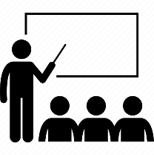
Backup Class
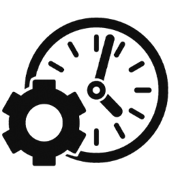
Flexible Timing

Fees Installment
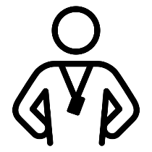
Expert Trainer
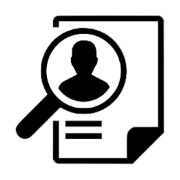
100% job assistance
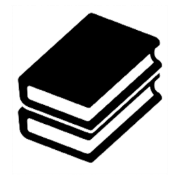
Free Liabrary
.webp)
Live Project
.webp)
Practical learning

0k +
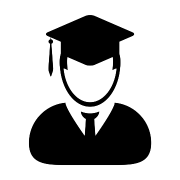
0k +
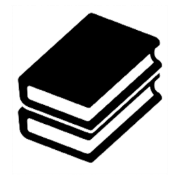
0+
.webp)
0+
Frequently Asked Questions
We provide internship and 100% job assistance to those students who are hard-working and well-mannered till the course is completed. We conduct interviews with our recruiters for you to get hired which help you to gain professionalism in this field.
You will develop designing skills as you will be able to do graphics, layouts, brochures, work with 3D objects, create barcodes, and much more. You will achieve complete command over various web designing tools.
Max Computer Education has emerged as the most encouraging & favorable institute in Borivali, Kandivali,Gorai, Dahisar which is an ISO-certified computer training institute, started in the year of 2014. We provide various Govt. and Non-Govt. Courses to all the desired students.
Yes, Certification in Desktop Publishing enhances your web designing skills and helps you to acquire an understanding of editing and designing software such as Photoshop and Indesign. Having certification in this course helps you stand out from other candidates and increase your earning potential.
The students who have passed class 10th from a recognized board or university and who have the curiosity to learn designing and something creative can pursue this course.
Yes, we provide weekly classes or you can schedule your class according to your suitable time. We also provide online and backup classes so you can attend your missed or pending lectures.





-min.png)
Get free counselling by our experience counsellors. We offer you free demo & trial classes to evaluate your eligibilty for the couurse.
Have you
Any question
Or need some help?
Please fill out the form below with your enquiry, and we will respond you as soon as possible.